使用Windows 10 的用户你们知道吗,安装密钥是可以进行更换的哦。那么,Windows10怎么更换密钥呢?接下来,大家就跟小编一起来看看Windows10更换密钥命令方法介绍吧!
1、按 win+X 组合键或右键点击开始菜单按钮,选择“命令提示符(管理员)”。
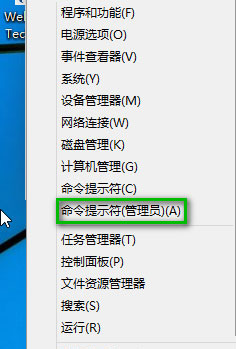
2、在CMD中输入以下命令:slmgr /ipk *(*表示密钥),比如:slmgr /ipk NKJFK-GPHP7-G8C3J-P6JXR-HQRJR。然后按Enter键回车即成功更换安装密钥。
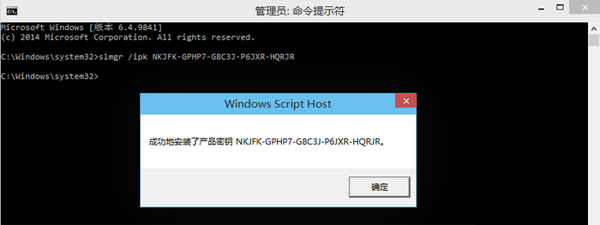
3、还可以输入如下命令:slmgr.vbs -ato,确认更换的新密钥是否已经成功激活Win10。
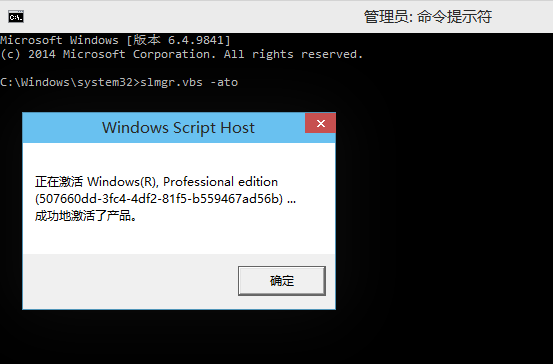

 English
English
 中文
中文 