SolveigMM Video Splitter 是一款视频分割合并软件,下面是它的视频分割功能的使用方法。
首先,导入视频源。
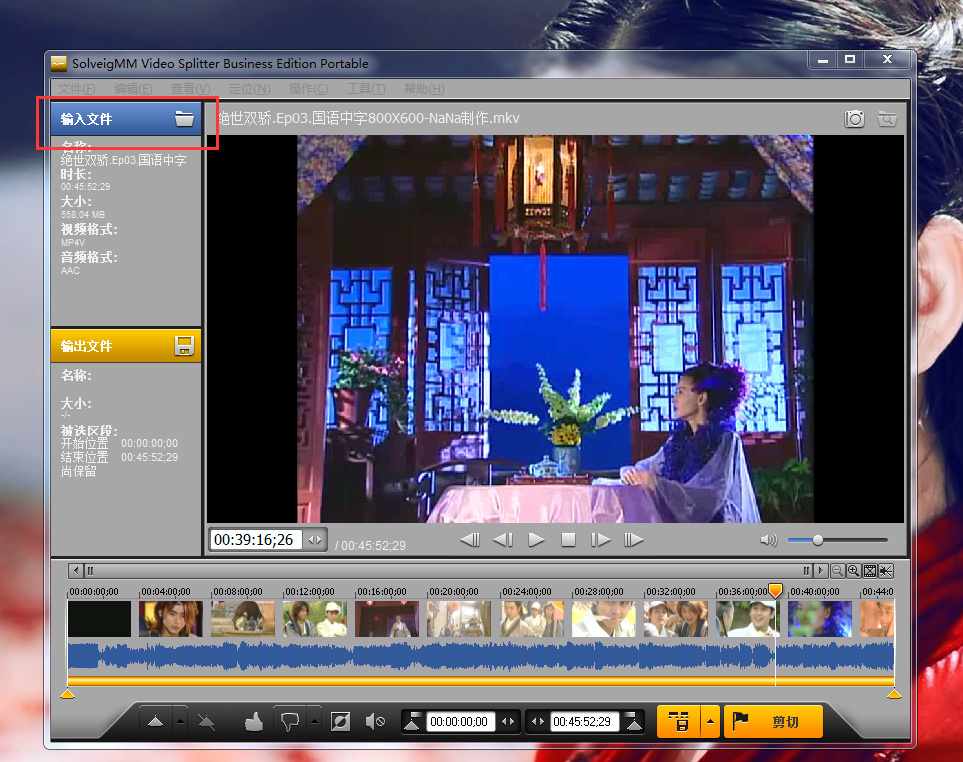 点击红框处导入视频
点击红框处导入视频
其次,输入时间码或直接用鼠标拖动时间轴上的长针来决定截取视频的起始点与结束点。
点击键盘上的光标移动键(左右箭头)可以逐帧进行细致调节。
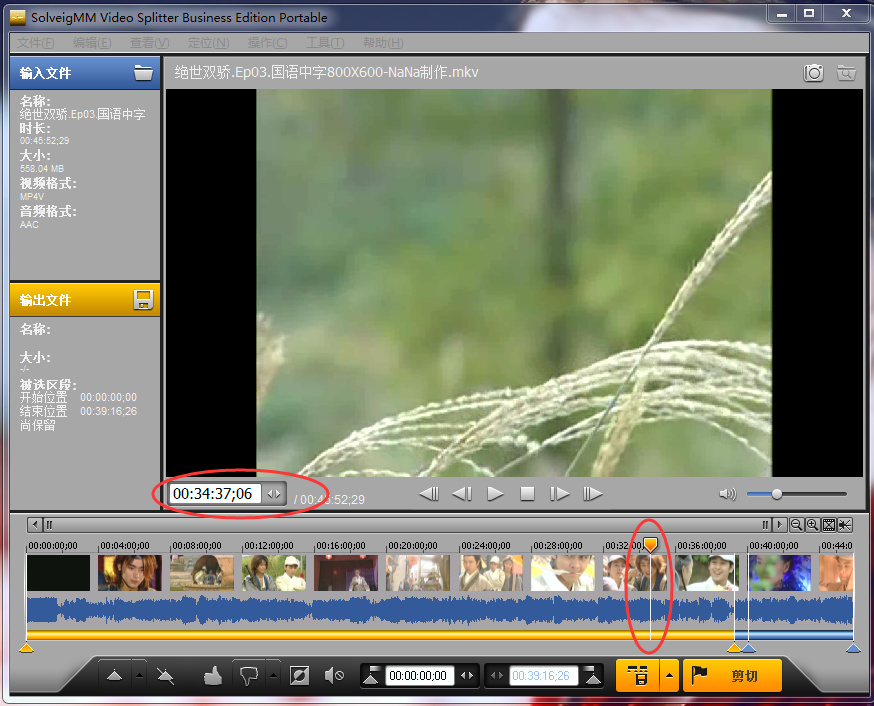

决定好起始点与结束点之后,按下M键就可以进行标记。(用过vegas的话,对M键的用法应该不陌生。)
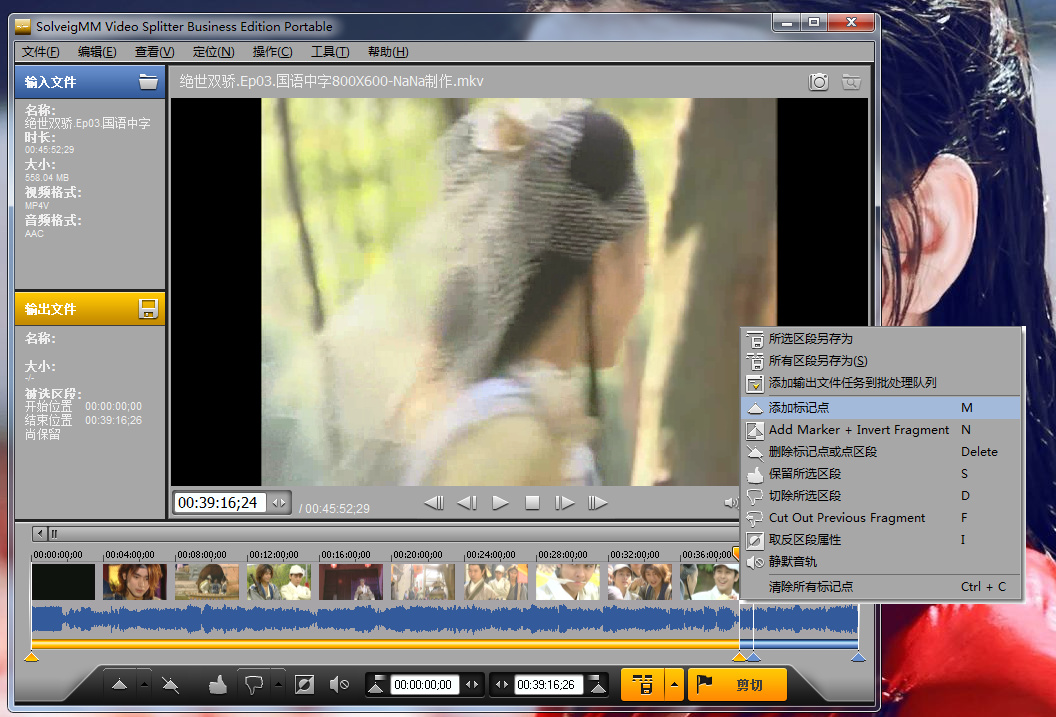
对于多余的视频片段,选中后右键选择切除所选区段或者直接按D键将其删除,如果发现错删也没关系,右键选择保留所选区段就可重新恢复。
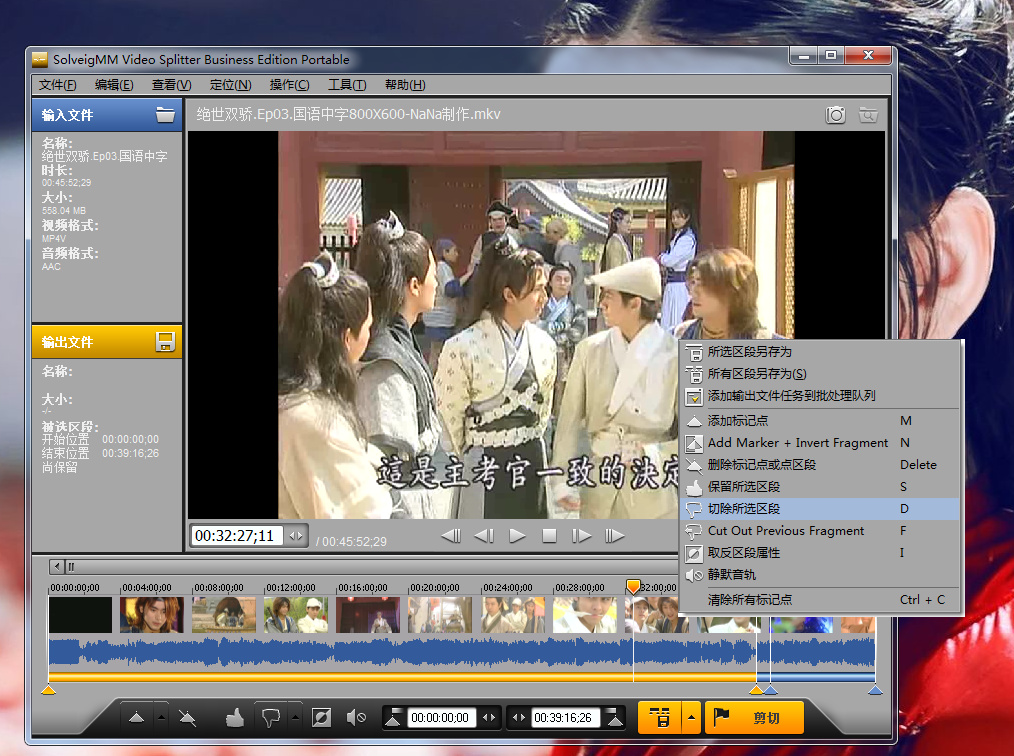
有时,我们可能会需要比较比较细致的时间轴,将光标放到滑块前端或后端,光标会变成双箭头,拉动滑块改变大小,这样就可以调整时间轴。

最后,切割完成后按下剪切,就结束了。
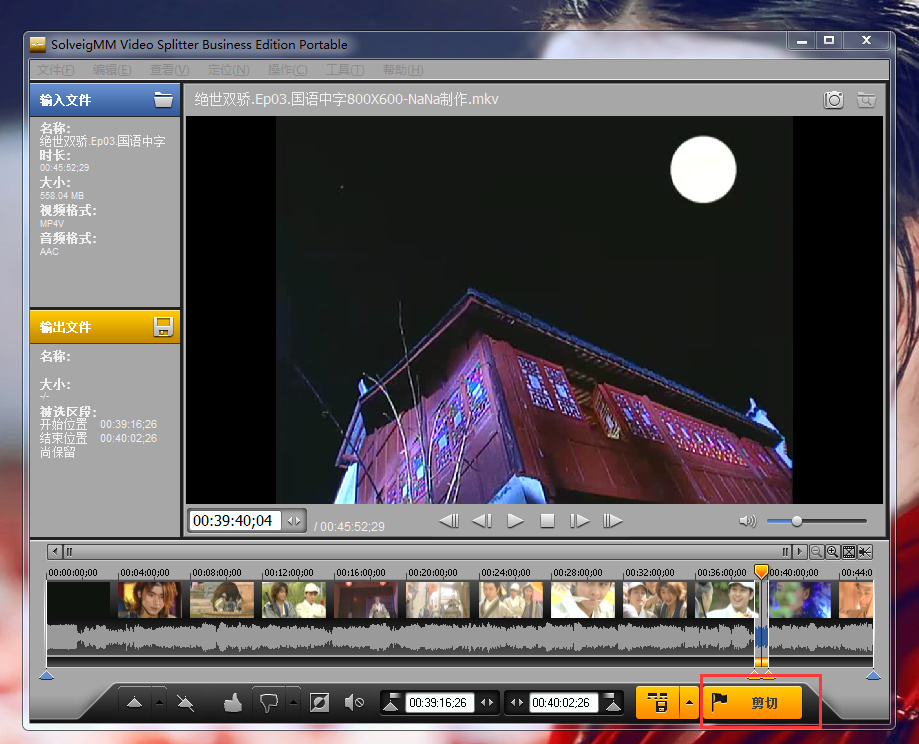

 English
English
 中文
中文 