什么是windows任务
windows系统自带一个任务管理组件。可以执行自己写的程序,发送电子邮件(需要邮件服务器),显示消息(就是桌面弹出一个窗口)。用的最多的就是自己写一个程序。
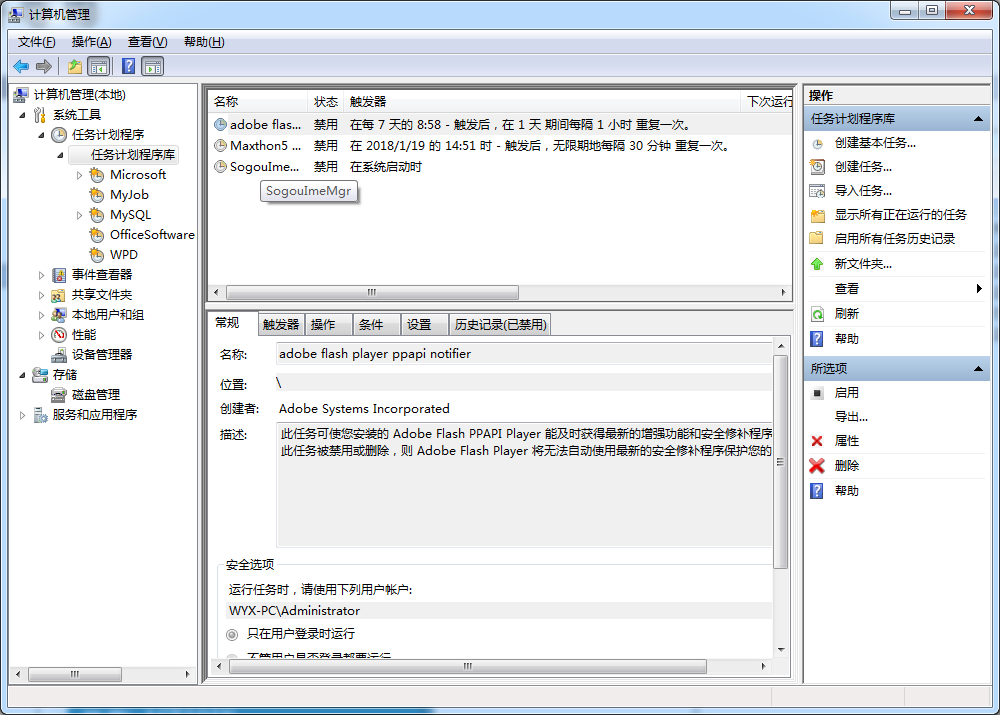
创建windows任务
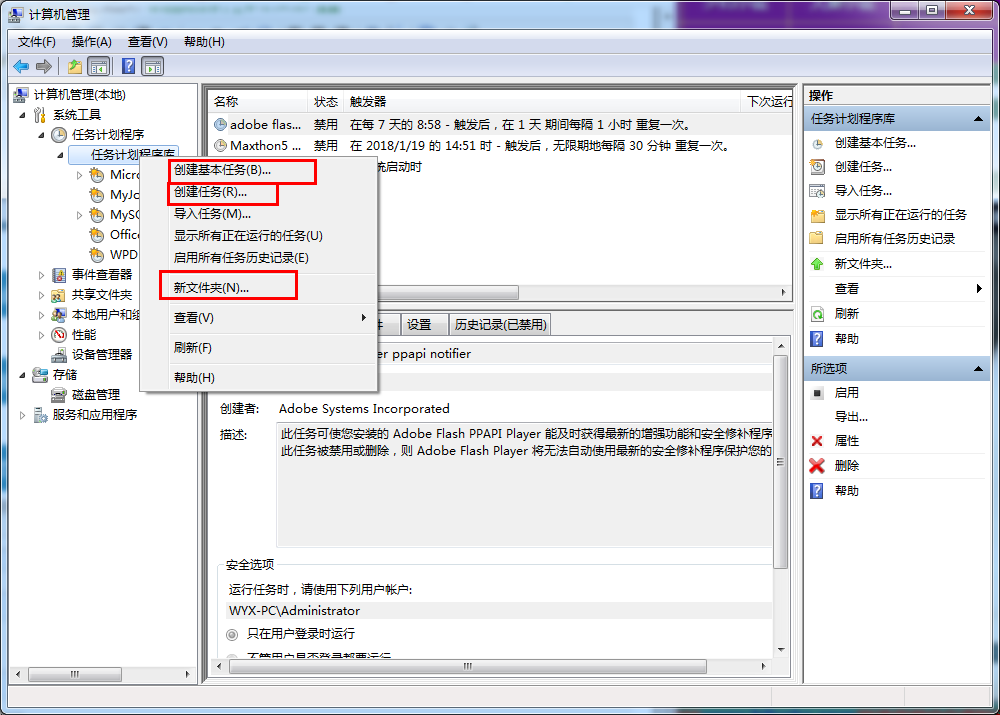
新建文件夹可以添加层次结构
创建基本任务和创建任务差不多。创建任务比较详细。
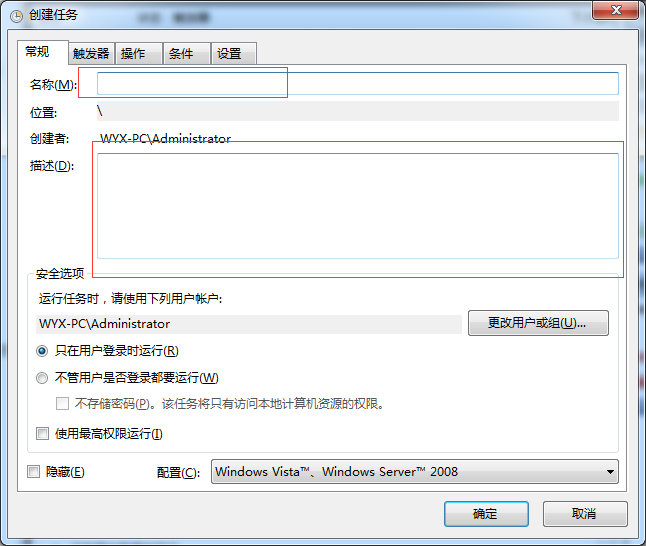
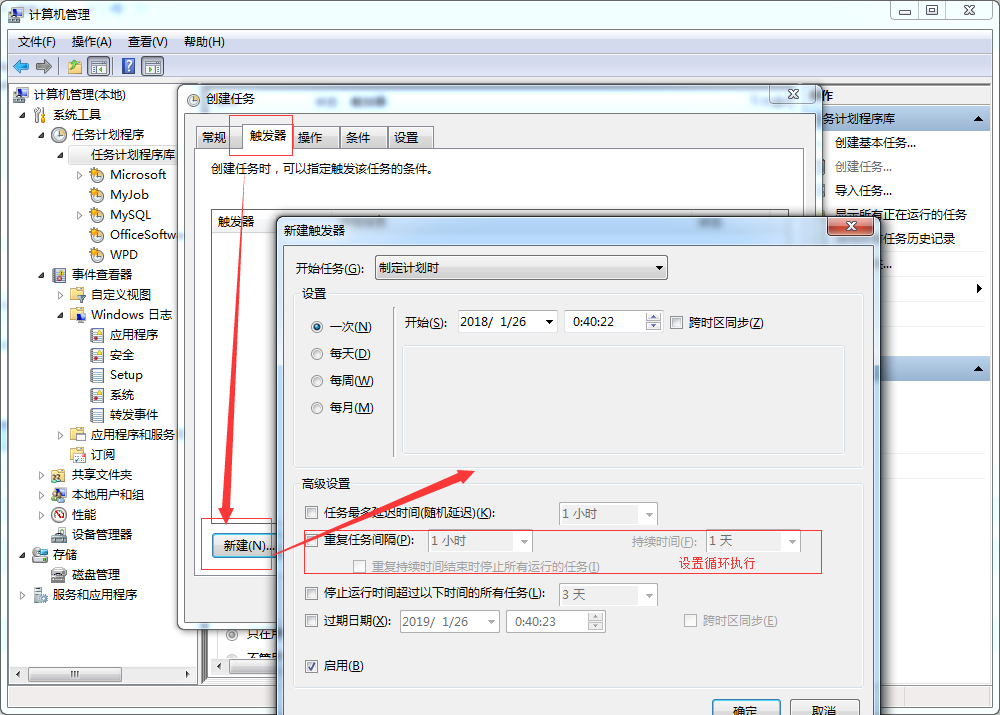
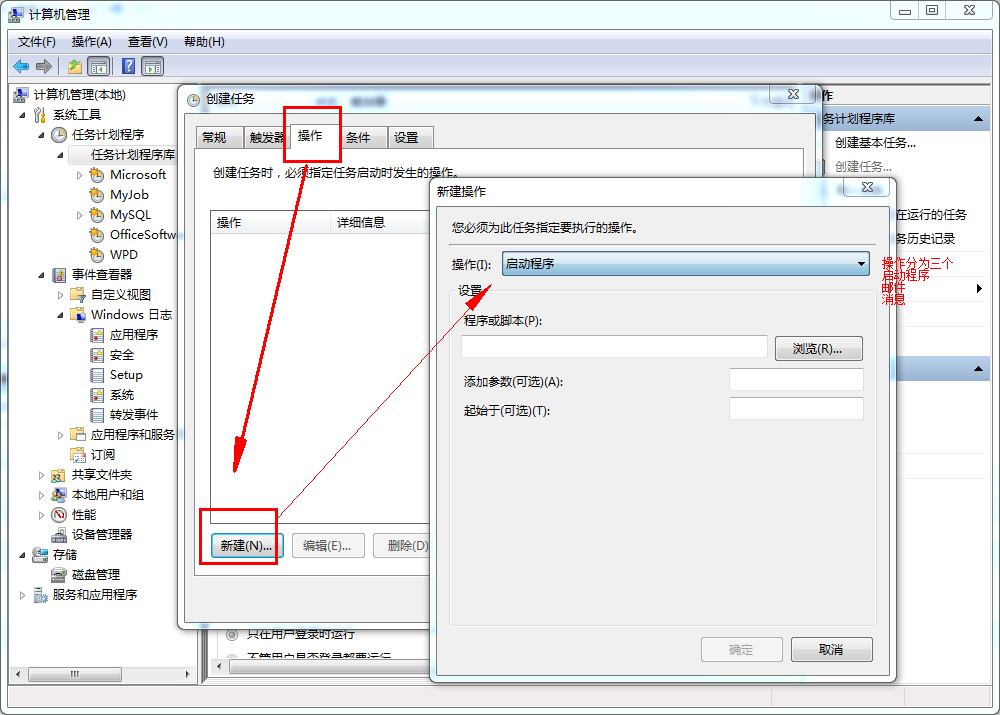
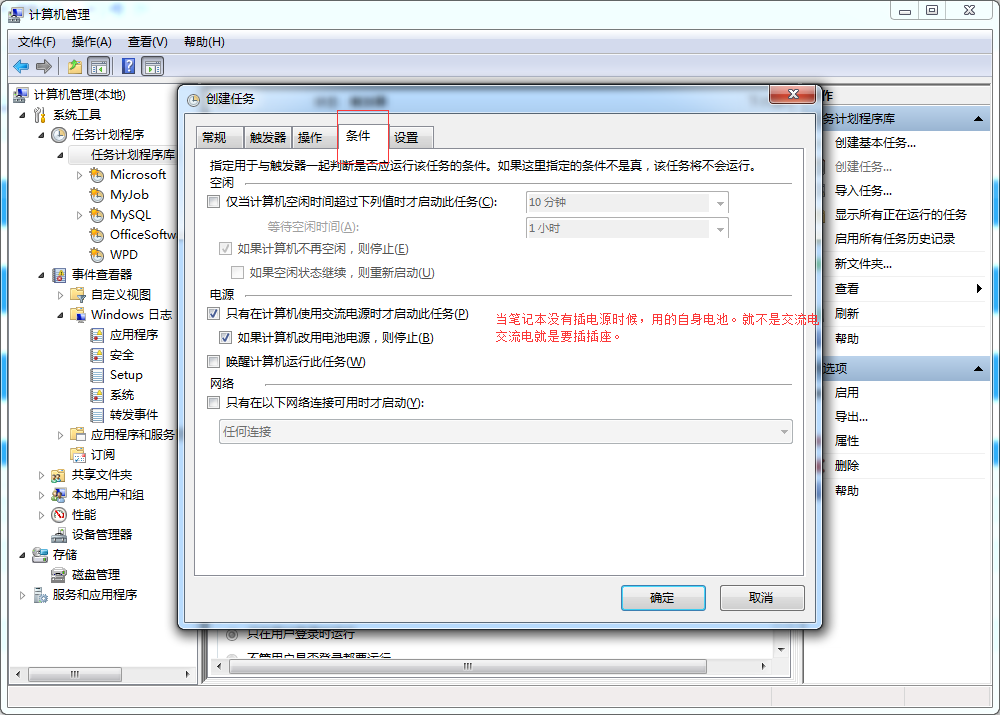

任务-JOB
就是一个任务,任务名字,说明等等。
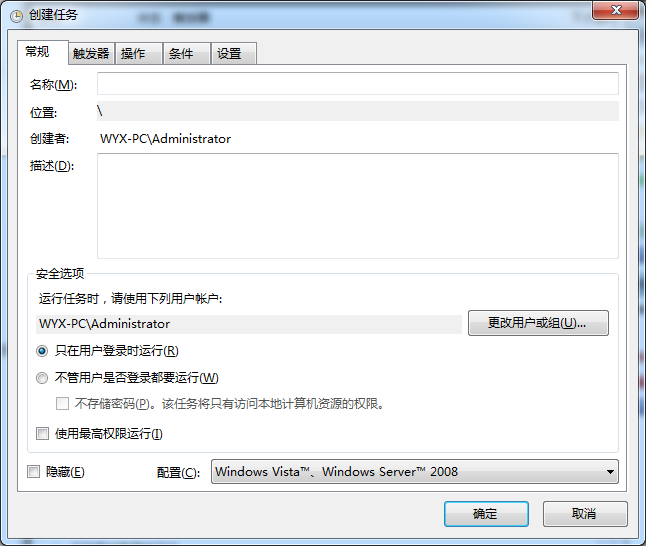
触发器-TRIGGER
就是什么时候出发执行动作。下面设置的是一个每分钟都会执行一次。
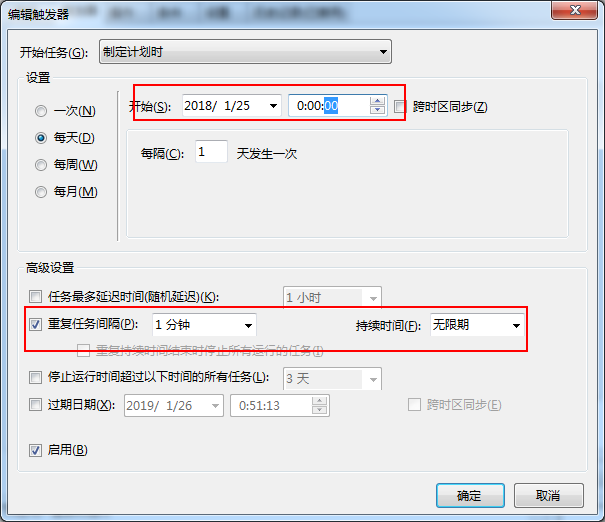
操作-ACTIOIN
操作一般用的是启动程序。
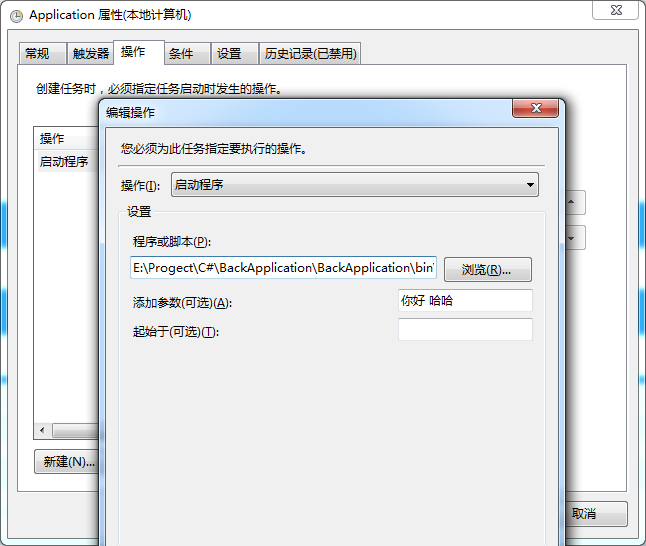
这些程序有一个讲究,生产上我就想默默的在后台执行一个动作。所以对程序的要求不能有界面。
可以用VS创建一个控制台应用程序。然后设置项目属性为windows应用程序。
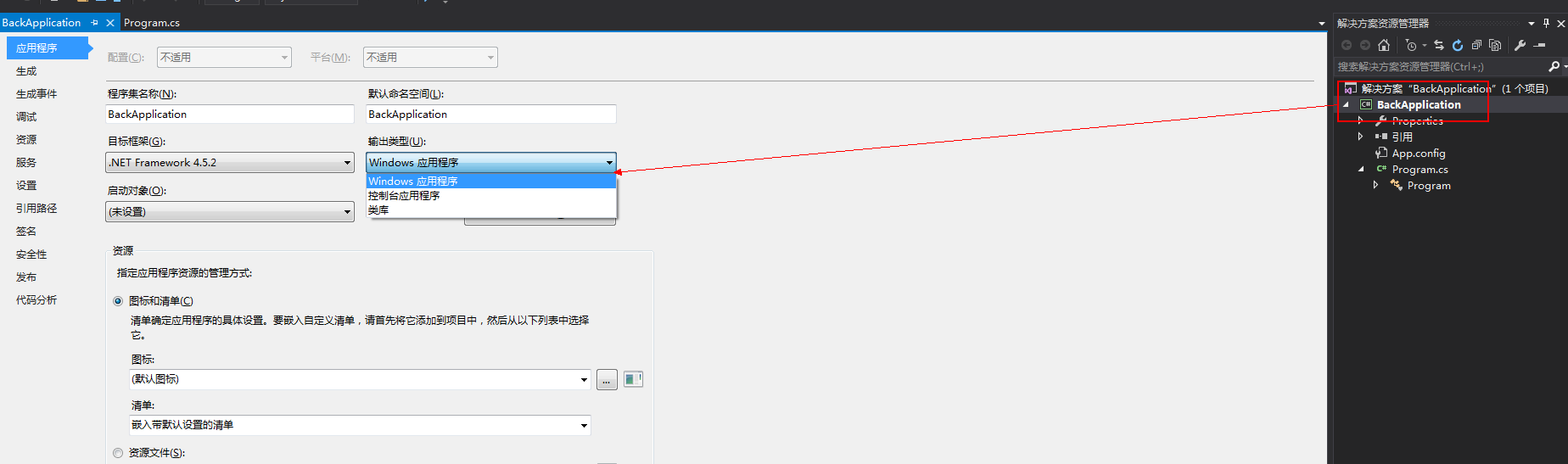
下面是我写的一段控制台的程序
static void Main(string[] args)
{
string str = string.Empty;
if (args != null && args.Length > 0)
{
for (int i = 0; i < args.Length; i++)
{
Console.WriteLine(args[i]);
str += (i.ToString()+" "+ args[i]);
}
}
FileStream fs = new FileStream("C:\\log.txt", FileMode.OpenOrCreate);
StreamWriter sw = new StreamWriter(fs);
sw.WriteLine("123"+ str);
sw.Close();
Console.WriteLine("jieshu");
}
main函数有参数。参数是数组。 下面设置输入参数的时候用空格隔开,就认为是数组。(一般参数可以设置为一个string 直接传入一个json字符串,程序里面在转json到对象)
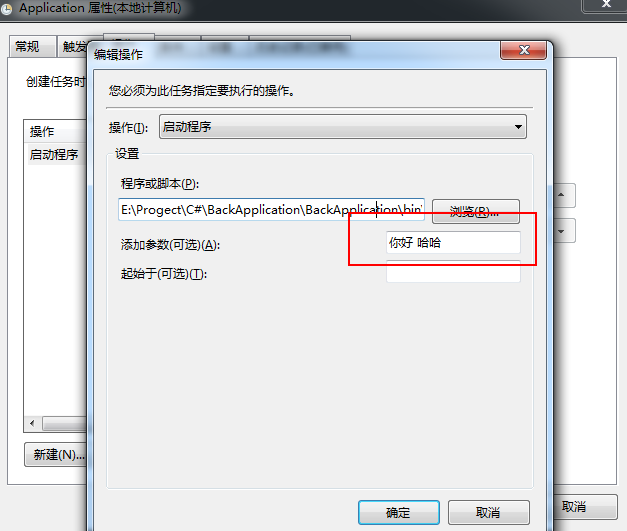
条件-TRIGGER
执行的时候要满足什么条件,这里的条件也都是计算机本身条件。一般业务条件写在代码里面就好了。
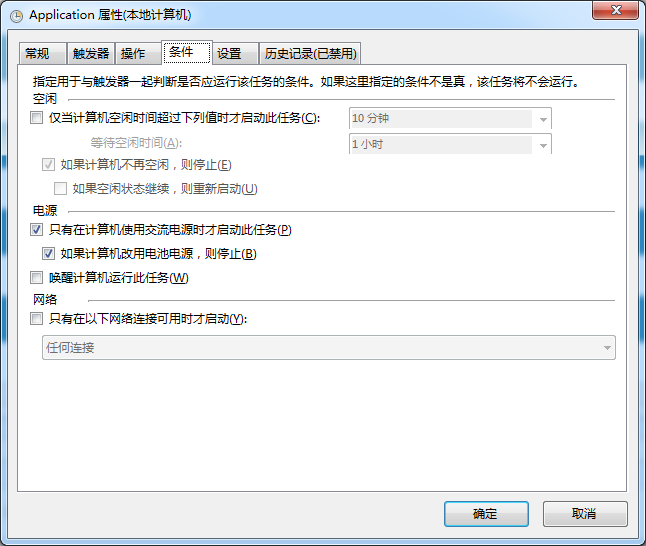
设置-TRIGGER
任务失败后怎么处理,以及任务排队情况。
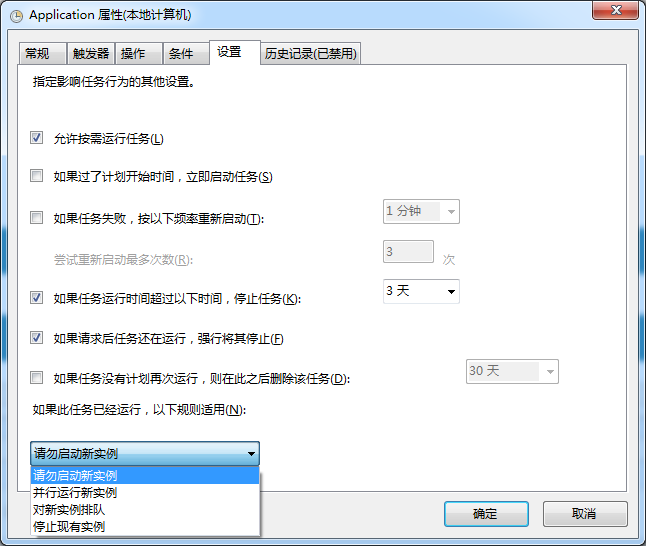
历史记录-LOG
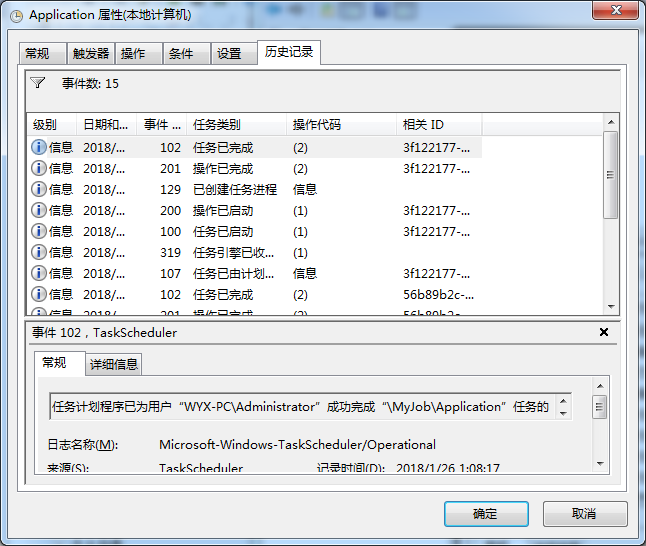
历史记录开启会有点卡,看需求开关吧。也可以程序里面写到数据库里面。
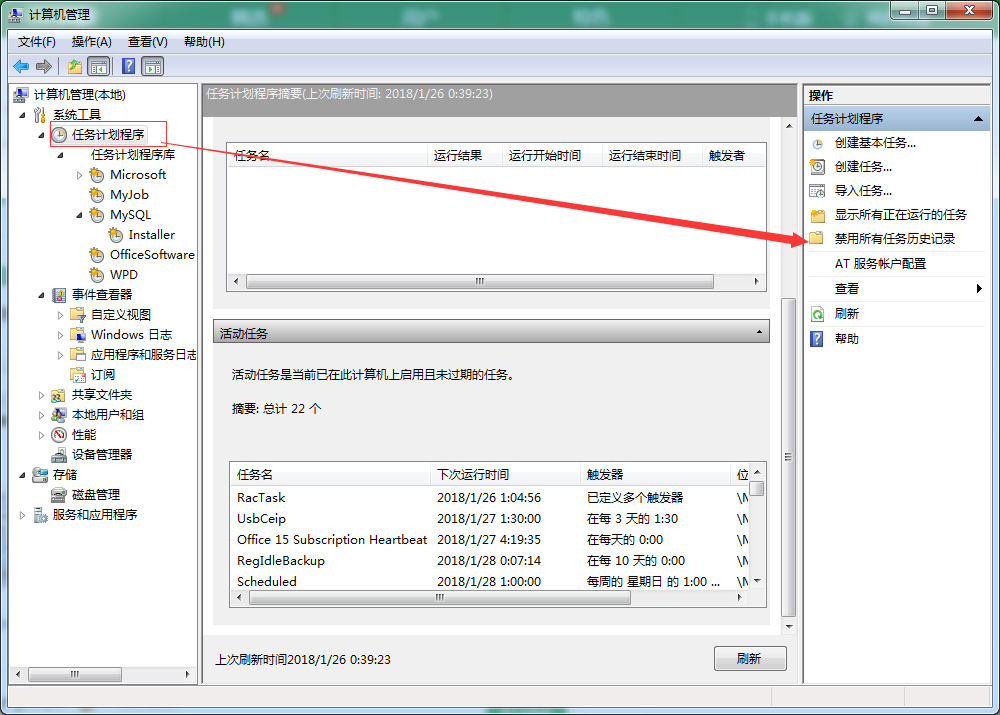
分类: 定时任务

 English
English
 中文
中文 
