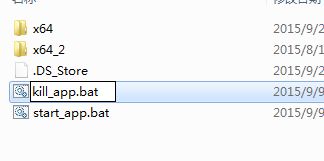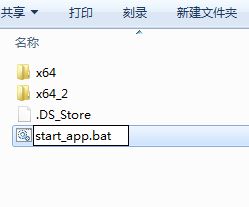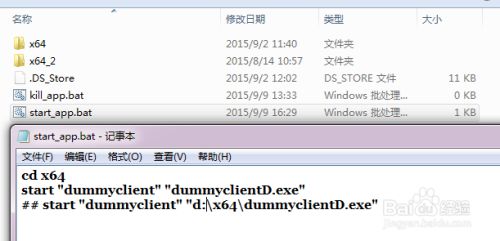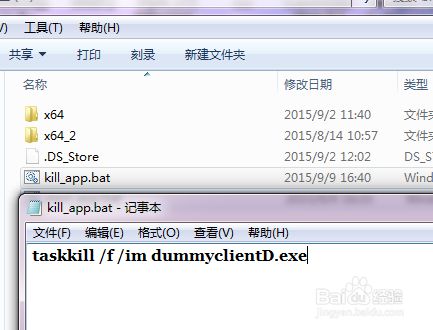如果你需要一次性启动或关闭若干程序,要是一个一个的操作真的会麻烦,所以我们可以编写一个批处理文件以快速的启动或关闭程序
About Us
Since 1996, our company has been focusing on domain name registration, web hosting, server hosting, website construction, e-commerce and other Internet services, and constantly practicing the concept of "providing enterprise-level solutions and providing personalized service support". As a Dell Authorized Solution Provider, we also provide hardware product solutions associated with the company's services.
Contact Us
Address: No. 2, Jingwu Road, Zhengzhou City, Henan Province
Phone: 0086-371-63520088
QQ:76257322
Website: 800188.com
E-mail:

 English
English
 中文
中文