1. 使用 Windows Server Backup 备份
如果服务器没有启用 Windows Server Backup,需要打开服务器管理器,如下图

点击添加角色和功能,根据向导,添加 Windows Server Backup 功能。
添加完成后可通过 控制面板\系统和安全\管理工具 找到 Windows Server Backup,如下图
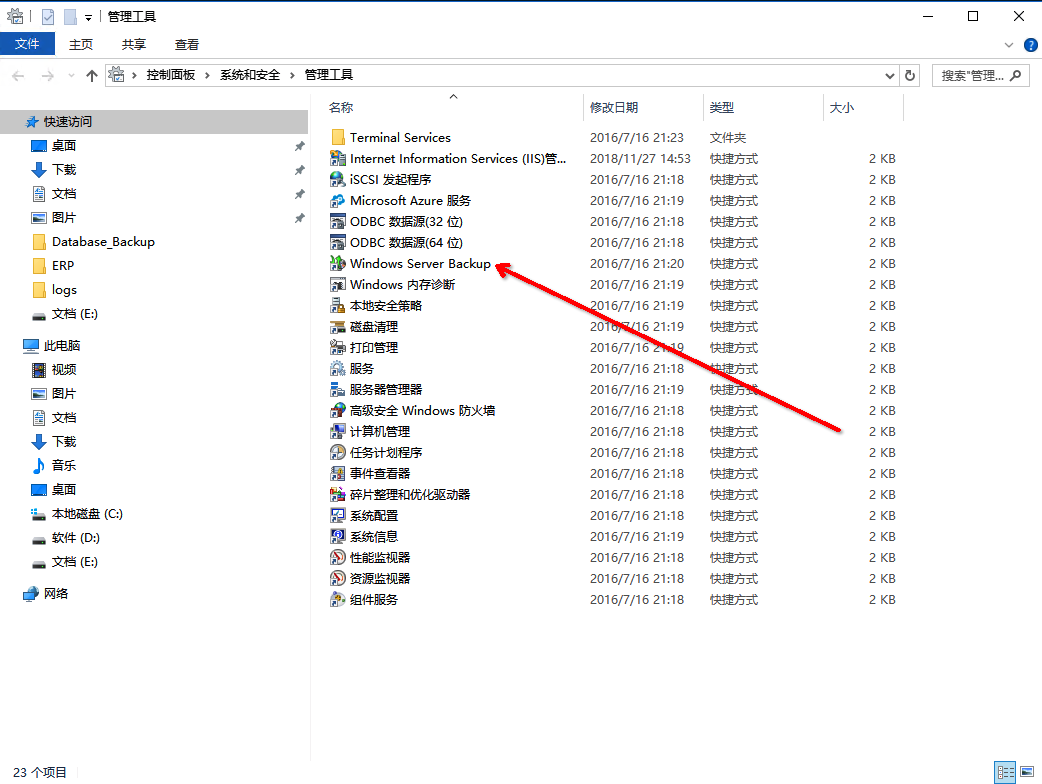
打开后如图:
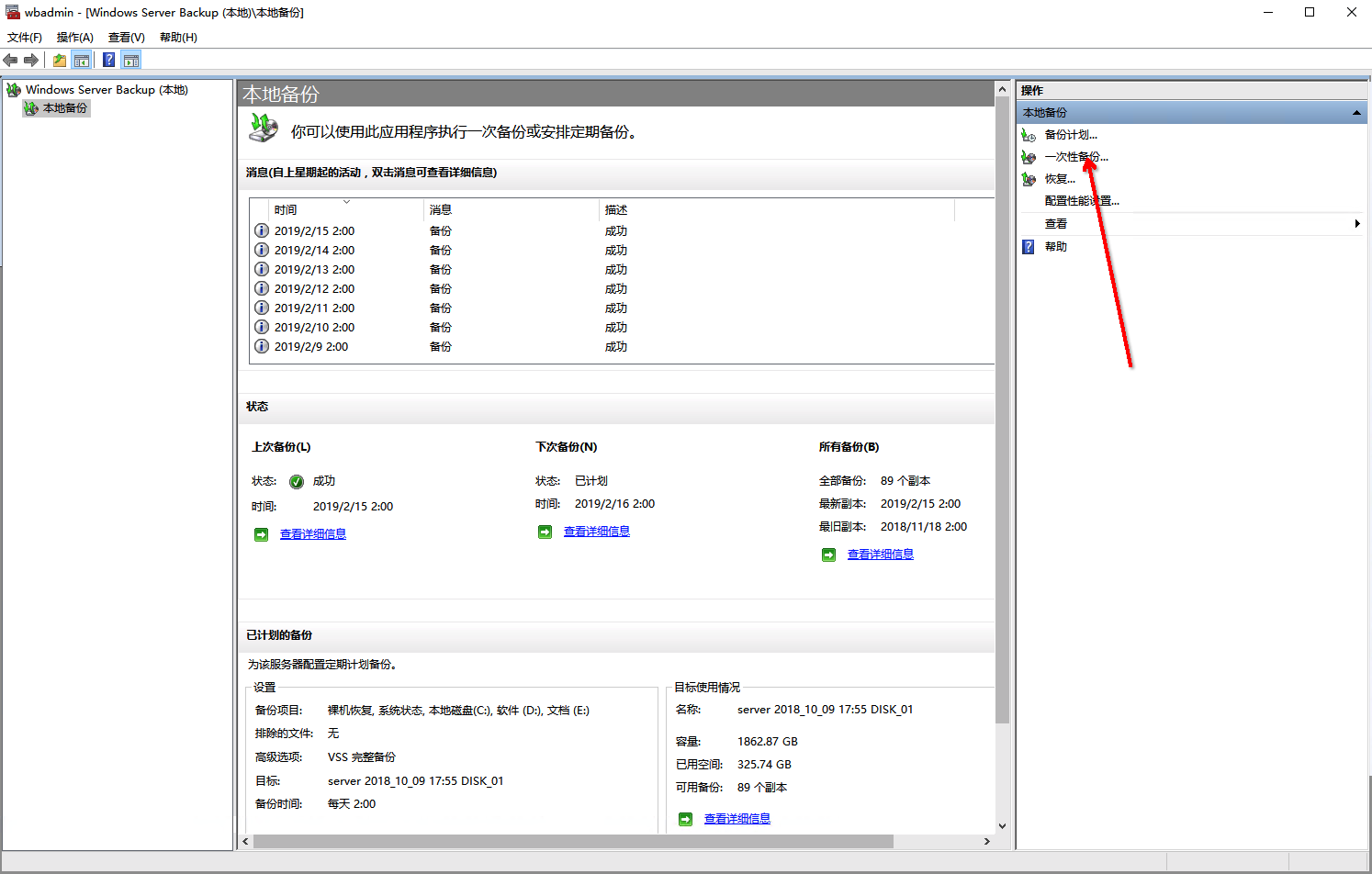
备份计划或者一次性备份,备份计划如下(由于我这里已经设置过备份,第一次设置时可能不同)

根据向导点击下一步,如图
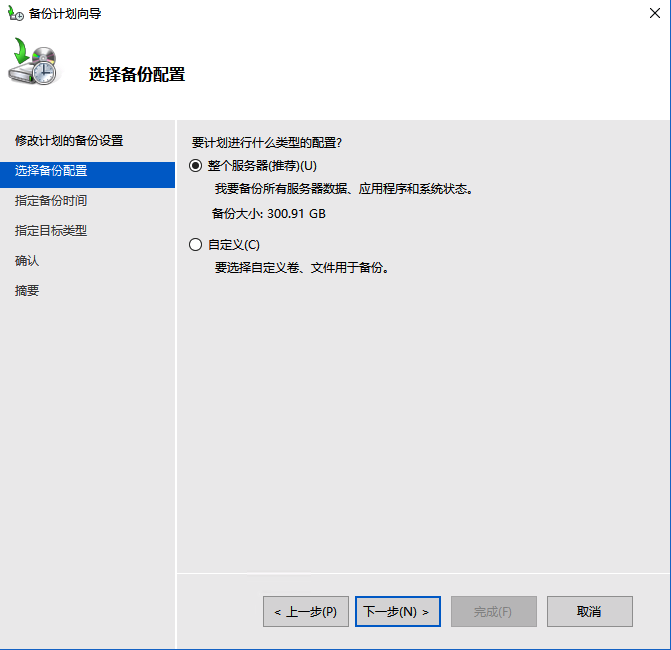
选择备份时间

选择备份目标,磁盘 卷 文件夹
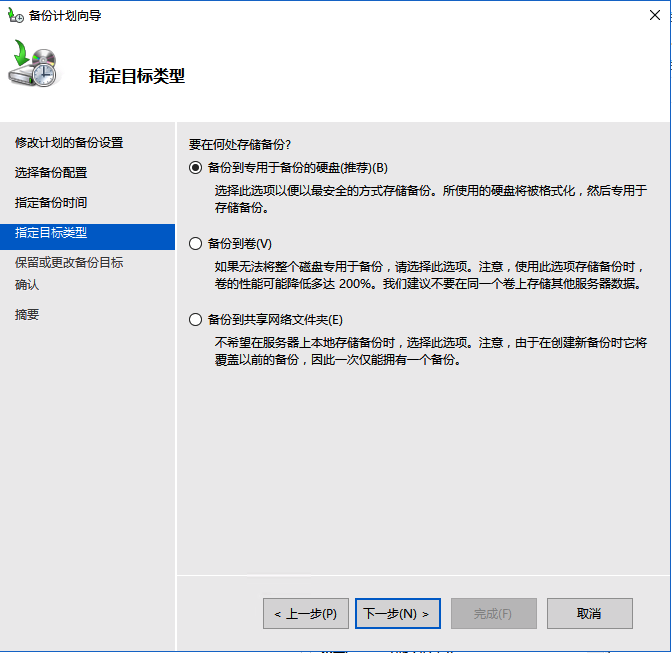
不同选项可能不同。
2. 删除windows server backup副本
当我们进行备份设置时,时间久后备份副本将会占用大量空间,就需要进行旧的副本的删除,可是在 Windows Server Backup 里面并没有删除功能。我们需要使用一个 diskshadow 的命令行程序删除旧的副本。
使用管理员打开cmd,输入 diskshadow 即可进入程序。
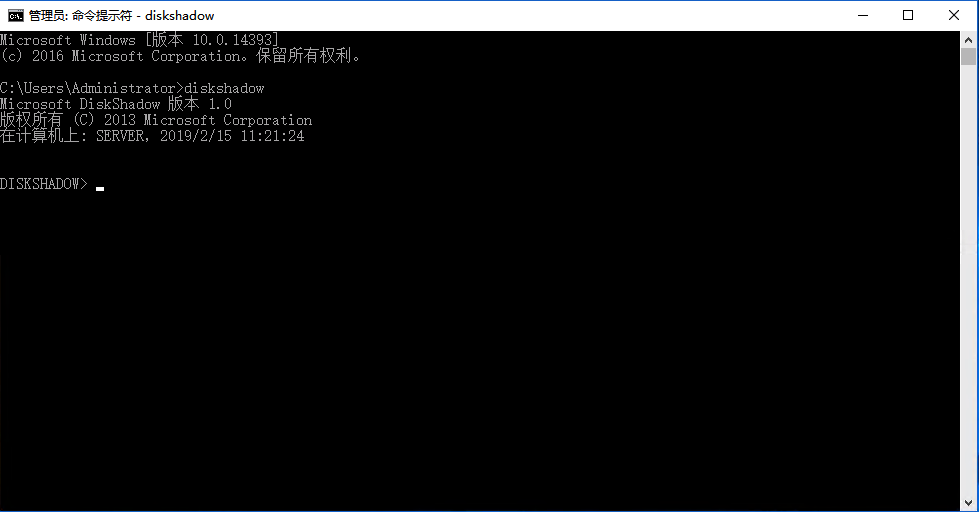
输入? 查看可用的命令
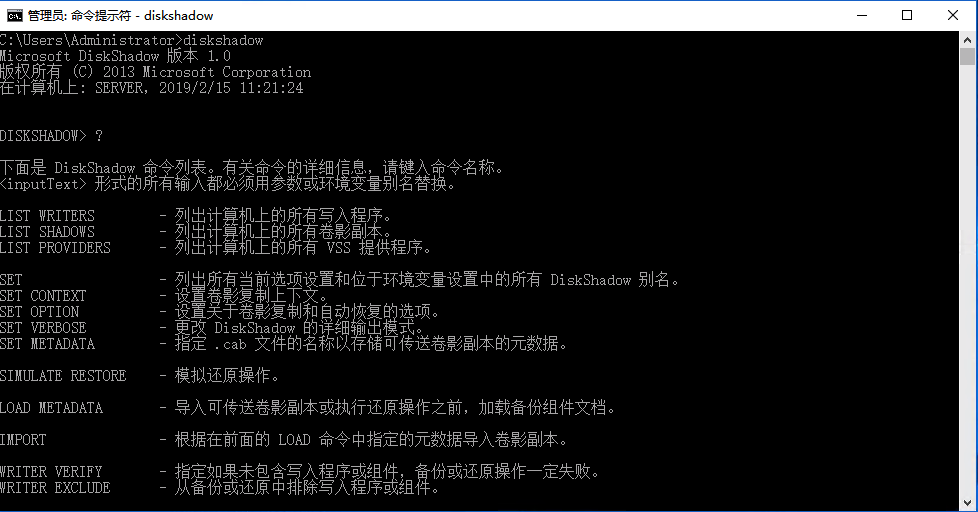
删除命令如下
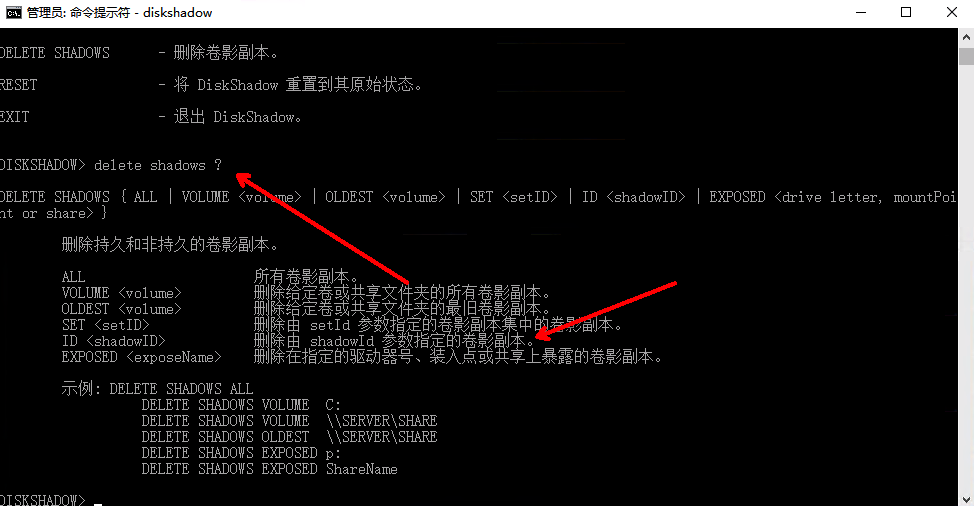
我们需要查找到Id, 使用 list shadows all 可以列出所有的副本,其中包含ID
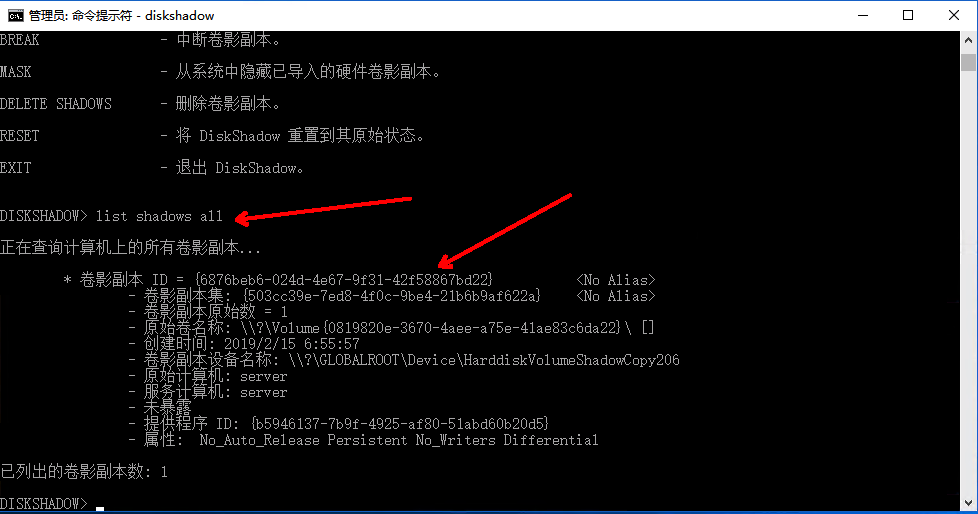
使用如下命令删除一个指定的副本
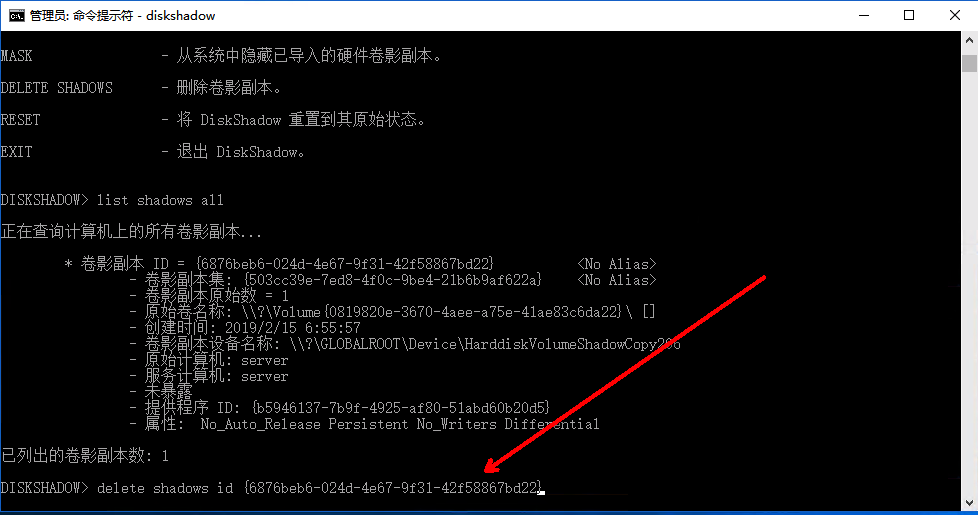

 English
English
 中文
中文 